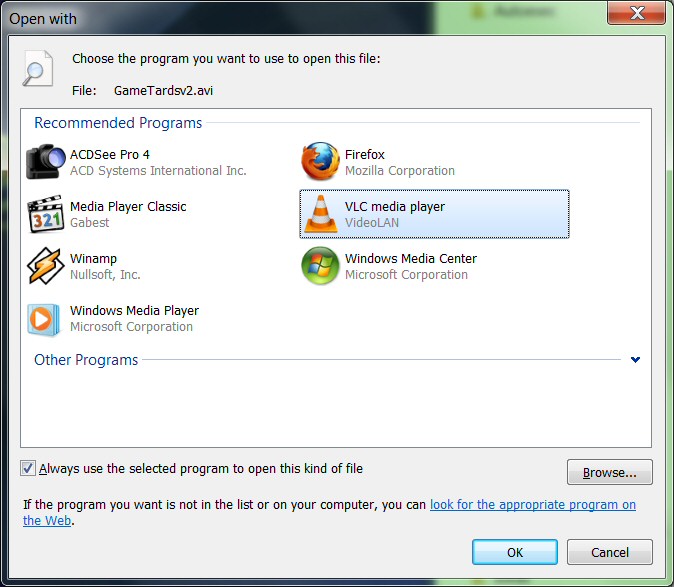New
#1
Downloaded files display in code
Hi,
I have Windows 7, Office 2007, Adobe Reader 11. When I download a file, word doc, PDF, I get the window that asks me what language I want to read it in or what program I want open it. The program list does not include word or adobe. If I choose notpad or wordpad all I get is code. So I can't read any files my friends or coworkers send me to download and read.


 Quote
Quote