New
#21
Windows 7 Perceived Bugs & Glitches List
-
-
New #22
I also get snipping tools problems. The other is that the monitor doesn't always go into power saving mode.
-
New #23
Right click on a taskbar window tab, select close. The selection box hangs around until you click elsewhere (the window does close though).
This is in uncombined mode, all fancy features off (max performance option)
-
New #24
To me the new sidebar is a joke. Network meters simply do not work. My sushi drive gadget keeps getting messed up and once I delated it now it will not come back no matter what I do. The Imp's drive meters never work at all period. I mean there are like 6 useful gadgets and half of them do not even work? There is no way on earth anyone could have missed this.
Something gets stuck in gadgets and it will not let go of it, it's like it's stuck forever and going into the sidebar files you can't do anything because it says the file's is in use even when all the Gadgets are turned off. I liked the Vista one so much better because it actually worked. This one is a disaster it's so bad man O man it's bad.
Yes I know we can replace it with the Vista one but that is besides the point because WE SHOULDN'T HAVE TOO!!!! I won't get into the fact that if you attempt an sfc/scannow than all your file changes will be reverted back to original thus making the Vista sidebar hack pretty much useless.
This is the worst program in Windows 7 without a doubt. I won't get into the fact that it will not work with UAC turned off. This is just sheer BS on microsoft's part. Even for a beta this sidebar is a complete joke.
Does anyone know of a way to clean out the garbage in the sidebar because it's just not right. I may have to do a system restore just to get my drive meter to work again. This is rediculous. And no system restore does nothing to actually fix this problem. Sorry for the rant but something had to be said about the new sidebar which is by far the most poorly implimented and obviously nontested program in Windows 7.
-
New #25
There is a workaround for that on these forums.
You must edit your registry so the sidebar can run in an elevated state (UAC Disabled)
Navigate to HKEY_LOCAL_MACHINE\SOFTWARE\Microsoft\Windows\CurrentVersion\Sidebar\Settings
Create a new DWORD value, change it to Decimal and set it to 1.
You may have to log off/back on for the changes to take place, I don't remember for sure. I can't find the thread, you just got lucky that was the last thing I changed in my registry so the last used directory was still open :)
-
New #26
-
New #27
Another big problem for me and I'am sure many others is that the favicons keep vanishing from my favorites list in Explorer. Every 12 hours or so they just vanish for no reason at all.
No it is not because I was delating temp files or using CCleaner. None of that happend and yet the favicons keep vanishing into thin air. This never happend once in Vista.
I have to go back to the sites to get them back. this has gone on with a new install with no other programs installed so it's not a compatiblity problem.
There are so many program errors and bugs I can't even count them all anymore.
-
New #28
This is not so much a bug, but more of an annoyance. There doesn't seem to be any way of making the network icon in the system tray animate.
-
-
New #30
There seems to be a bug in the font rendering routine in IE8. These images give an idea of some of the distortion that is apparent. This is puzzling, because it does not happen all the time but sporadically and randomly, and is still happening despite IE8 being set to run in Compatibility View settings for all websites.
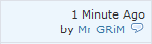

Related Discussions

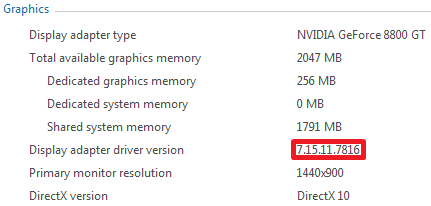
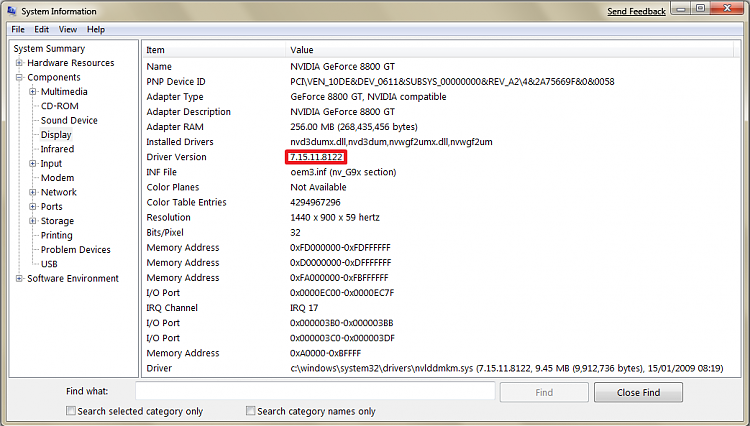
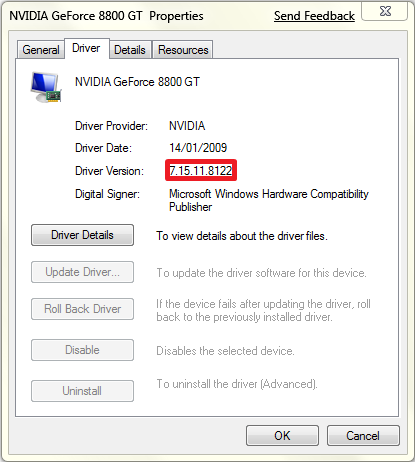

 Quote
Quote