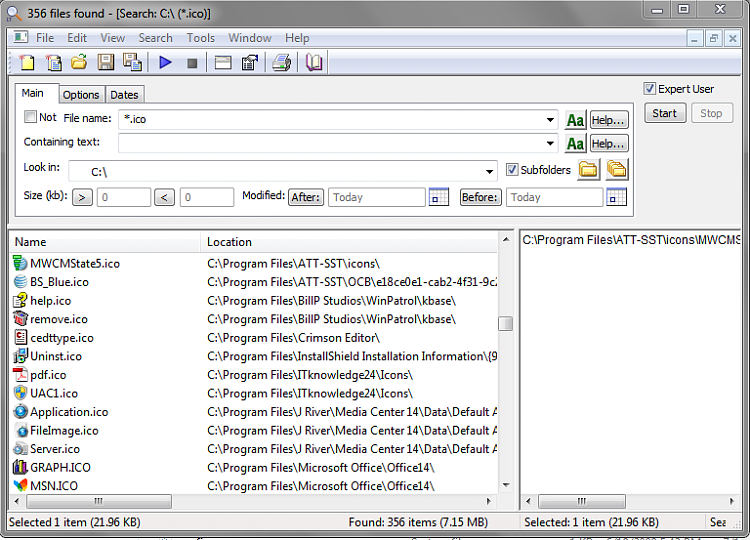New
#1
Search includes subfolder names
Hi,
I am trying to use Windows 7 search engine to find all files containing a specific string on their names, on a specific folder and it's subfolders. Let's say I am trying to find files containing the string "link" on their names.
Having subfolders named "linked" and "netlink", the problem is the results include all the files contained in those 2 subfolders (hundreds), which do not have the string "link" on their names, and therefore I do not want to be shown as results.
Apparently, the Windows 7 search engine compares the file's full-path instead of the unqualified file name.
Is there anything I can do to search only file names instead of full-path names?
I do not have this problem on a Vista machine...
Thanks in advance.


 Quote
Quote