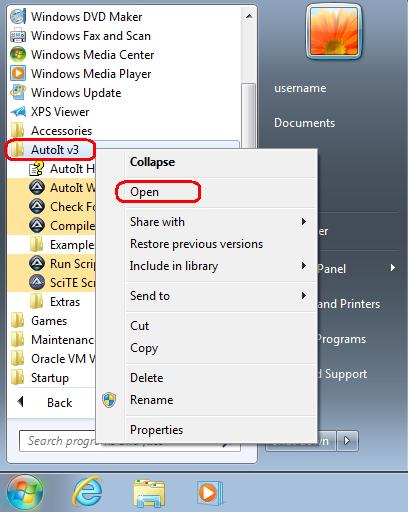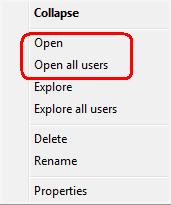New
#1
Adding shortcut back into start programs
Hi I have Windows 7 enterprise. I recently installed Adobe creative sweet. I wanted a shortcut to fireworks on my desktop so I went to start programs -> opened the Adobe folder and dragged the icon to the desktop.
I had intended this as a copy not a move to desktop. I can not find a way of dragging a copy of fireworks back to the start -> Programs -> CS5.5
Any ideas?
I could re-install adobe ???
Desmond.


 Quote
Quote