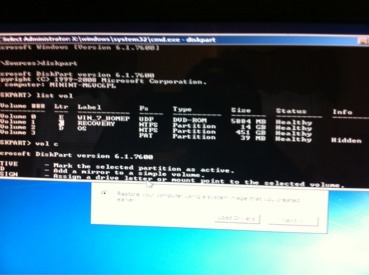New
#21
Sel Disk first, then sel each Vol to see which is marked Active.
Continue the commands Kaktussoft gave you to determine which partition is marked Active then run 3 Startup Repairs no matter what it reports.
If you didn't save a Win7 backup image that option is not available to you. But REcovery may run from its hotkey or by marking it Active. But work through the steps I gave you earlier first to do everything possiblee to rescue your install unless you're ready to rescue your files and skip to running Recovery or Reinstall.


 Quote
Quote