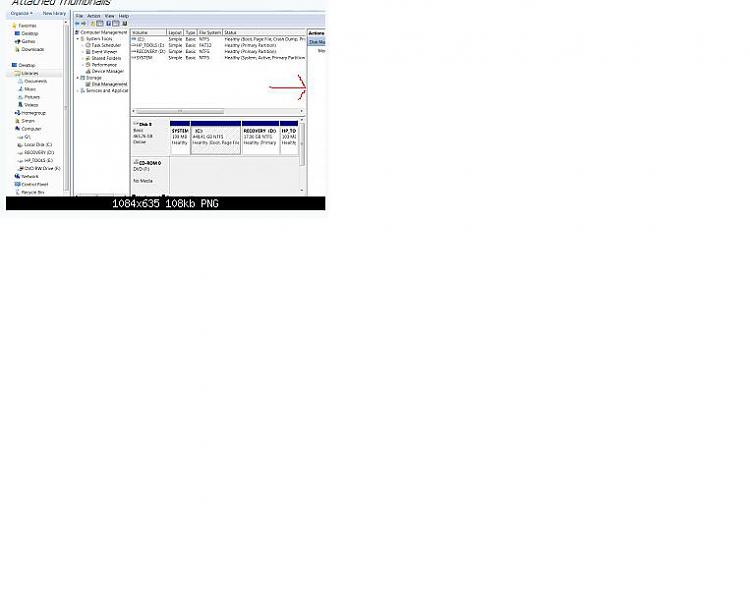New
#1
System is creating a non-existing drive after startup
Hello,
I am new to this forum and I hope someone can help me with the following:
A week ago I deleted some files and folders on an old external hard disk, restored one of the folders from the recycle bin as I was not sure about it, and then deleted it once again. Maybe this caused the behavior of the system after that time.
When I start my computer, 3 out of 4 times after finishing the start, there is an additional drive G (or an additional drive H if my external hard disk is connected) and the system is in a loop trying to autorun this not existing drive. In this situation it is almost impossible to do anything on the computer as the autorun flashes over the screen and takes a lot of processing power. Also the non-existing drive is appearing and disappearing like crazy in the display
Computer
> External Disk (G) <------- appears and disappears like crazy
> Local Disk (C)
> RECOVERY (D)
> HP_TOOLS (E)
> DVD RW Drive (F)
>
This is happening more and more often, I am afraid at some time it will be permanent at the start. Until now, it does not happen after I shut down the system with the power button, so while booting it says: windows was not shut down properly, would you like to start normally? - and I respond with Yes.
A final remark: when everything is working fine, there are no problems with connecting and disconnecting of external hard drives, so after a good start, everything stays fine.
Thanks in advance,
Tomon.


 Quote
Quote