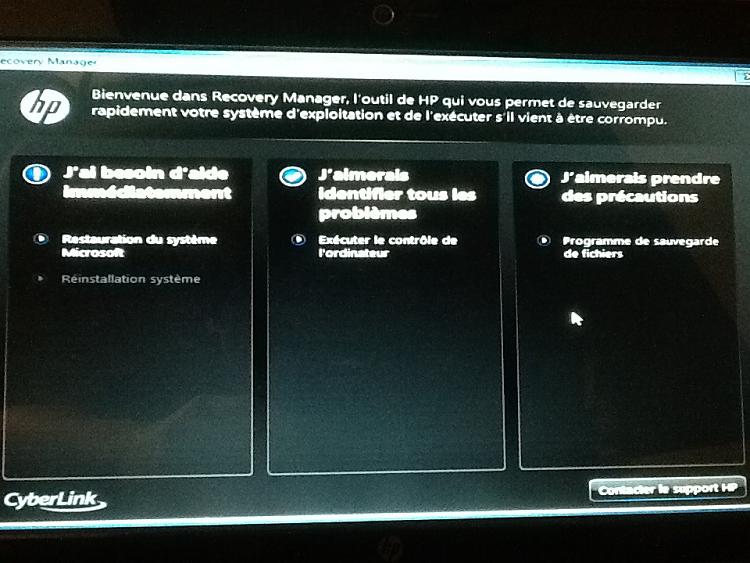New
#21
That's odd - it usually works.
I don't think anyone can understand what you are asking.
What built in backup program ?
Windows Backup, or something an oem has put in there?
What do you mean backup - is it just files, or did you make an image of your operating system ?
Where did you store this "backup" ?
What dvd do you not have - do you mean the manufacturer recovery discs - or do you mean windows 7 installation dvd?
You seem to have an HP install disc - isn't there a restore function on that?


 Quote
Quote