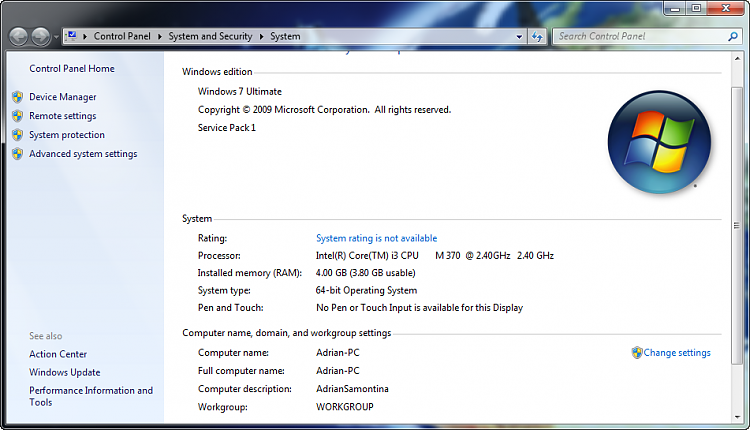New
#11
There's no reason to browse the REcovery partition. Just test if it runs by attempting to run Factory Recovery from boot: How do I recover my system using ThinkVantage Rescue and Recovery
Hopefully you made your Recovery disks when you set up the PC. If not you can order them from Lenovo if ever needed.
If it won't run then you can delete the partition and recover it into C drive.
I'm not sure why your C drive is way over to the right away from the disk reader. Did you reinstall to the former data partition? Do you still have the old OS on D? I would want my OS on the first partition.
If you didn't follow the steps to get a perfect Clean Reinstall - Factory OEM Windows 7
then I'd start over and delete all partitions during reinstall.
You could have inserted the Ultimate Product Key into Anytime Upgrade from Home Basic and it would have unlocked the few extra expensive features in Ultimate without having to reinstall: Windows Anytime Upgrade - How to - Windows 7 Forums.
If Recovery will run you might want to restore to factory condition and try that method.


 Quote
Quote