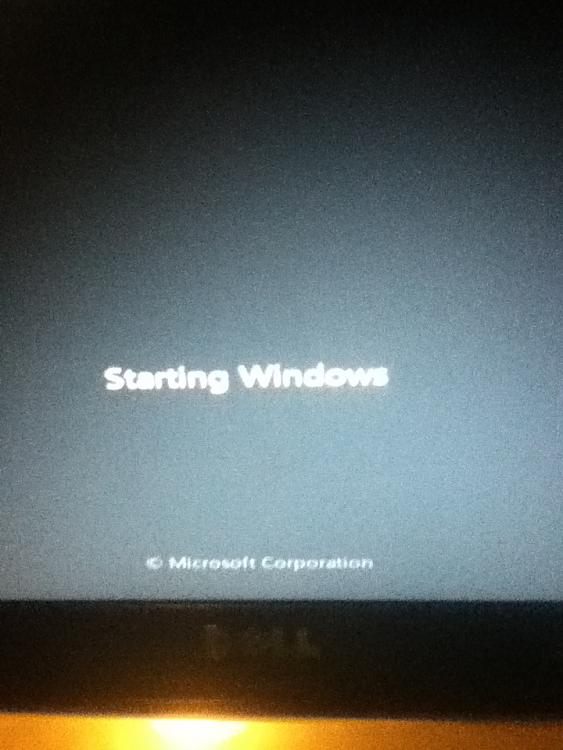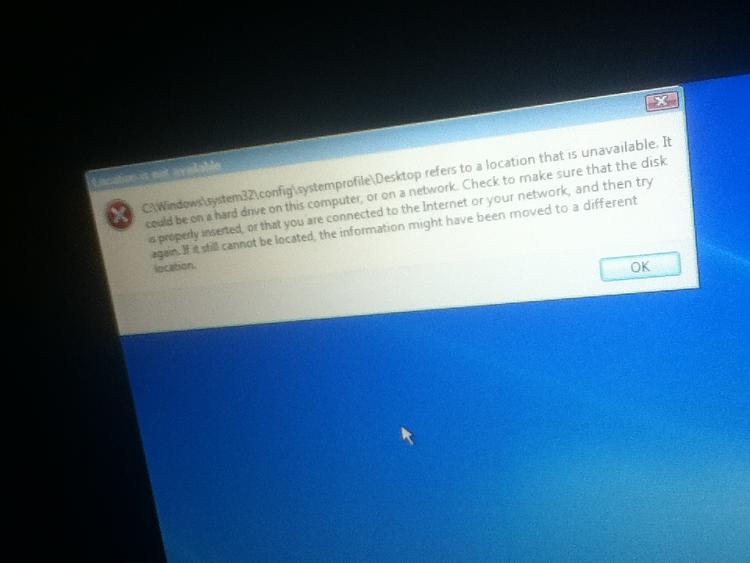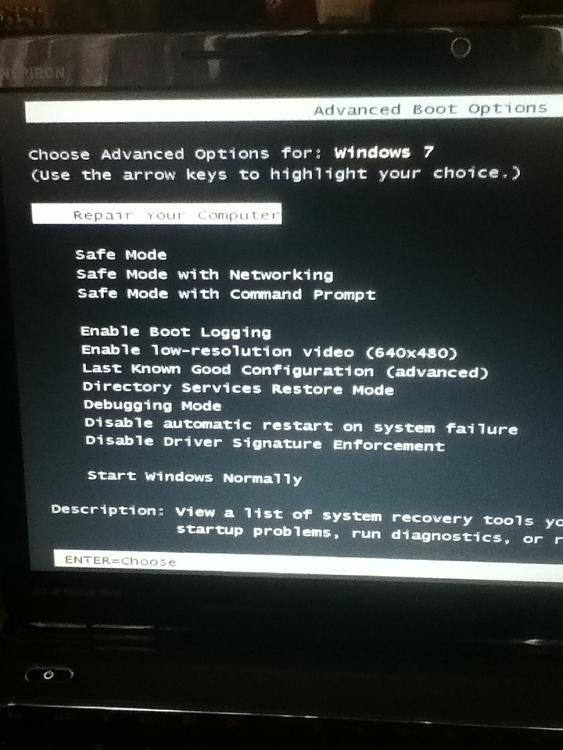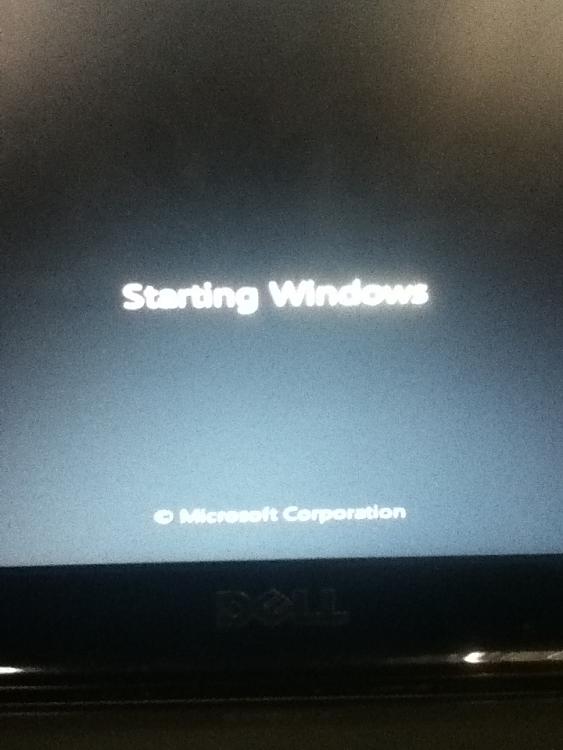New
#1
I have a window 7 dell.. And I really need help
Very time I turn on my computer, since last night. I turn on the computer it would say repair, so I repair it, but then it says it can't repair it. So I just restart the computer, and try to go on start with repair, the computer would load then where it says starting computer it would just load for hours, when its done a pop up pops and it says I/o error or something please help. I'm not so good with computers...


 Quote
Quote