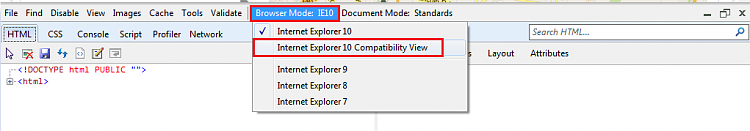New
#1
Display again ??
Hi Guys ,what's up im in "dicksmith.com.au" web page and looking for store locator yeah it brings up the stores but when I click on (view store details) nothing appears in explorer window or Google search. i have tried this with fire fox and clicking on (view store details it brings up store details ,address, phone, etc , what's wrong with explorer. Can I use the reset button under internet options/advance tab to reset but when I try it tells me to shut down all windows open ,now with no toolbar now how do I get internet option with no tool bar to let me do this?graham


 Quote
Quote