New
#11
Can't restart and F8 wont work - help please....
-
-
New #12
look at https://www.sevenforums.com/attachmen...se-bcdedit.png that you posted. The menu entry {current} is an alias of the boot entry you are currently in. It was started from osdevice unknown and device unknown. That's why it can't boot! But it was able to boot, because you are in win7!
Who the heck did change bootmenu entry after boot?
Or... who did change the physical disk signature after boot?
Or... who did change the start sector of C partition (very unlikely)
Do you want to keep RECOVERY partition? It's use to go to "factory settings". But you can do a reinstall from win7 install DVD as well (as you did). So why keep it? We can do that later if you wish
First do this in elevated command prompt:
No osdevice unknown and device unknown anymore?Code:bcdedit/set {current} osdevice partition=c: bcdedit/set {current} device partition=c: bcdedit/enum {current}
System boots fine? If so... do again:Code:diskpart sel disk 0 uniqueid disk write down the disk id! sel vol c: det part write down the offset! exit
osdevice and device are unknown again? If so do the diskpart command again. Did the disksignature change? Did the offset change?Code:bcdedit/enum {current}
-
New #13
This is the problem btw
3. Defect in the boot sequence which leads to 'status 0xC000000E' boot error
Defect in the boot sequence which is a reason for '0xC000000E' error is shown below:
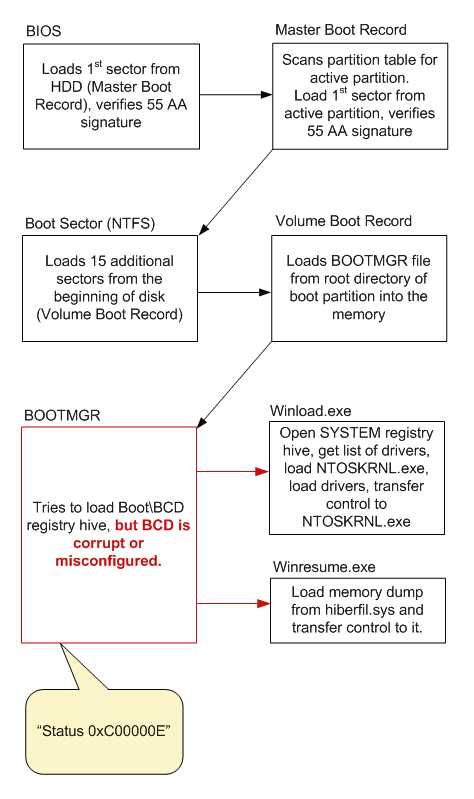
- BIOS loads 1st sector from HDD (Master Boot Record), verifies 55 AA signature and transfers control to Master Boot Record.
- Master Boot Record scans partition table for active partition. There is one active partition, so Master Boot Record loads 1st sector from active partition (Boot Sector), and transfers control to it.
- Boot Sector loads 15 additional sectors from the beginning of disk (Volume Boot Record) and transfers control to first additional sector of VBR.
- Volume Boot Record loads BOOTMGR file from root directory of boot partition into the memory and transfers control to it.
- BOOTMGR tries to load Boot\BCD registry hive, but BCD is corrupt or misconfigured.
- The rest of usual boot events does not happen.
Related Discussions



 Quote
Quote