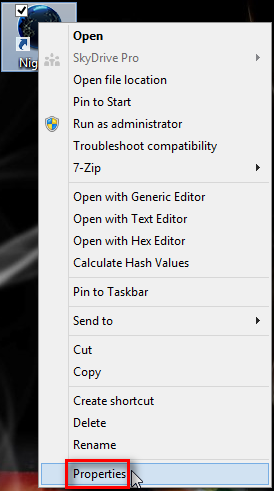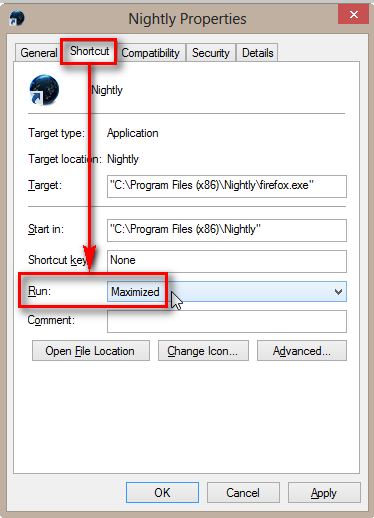New
#1
How to set maximized windows
Got several programs that always open somewhere between maximized and minimized, so I have to click to fully open every time.
I would prefer to start them maximized always.
Others remember the last setting, but not all...
Can that be set?


 Quote
Quote