New
#1
backing up windows 7
Hi
i got windows 7 installed on my computer
i want to backup my system
which way should i back it up
system image or system repair disc
and whats the difference between them
thanks help me!!!
Hi
i got windows 7 installed on my computer
i want to backup my system
which way should i back it up
system image or system repair disc
and whats the difference between them
thanks help me!!!
Hi Tech7 and welcome to the SevenForums.
System Repair Disc is something you (hopefully never!) need when things go really bad. It is a good idea to create a repair disc, though as it self it has nothing to with backing up your system.
If you read through these forums, you notice that a lot of users are using third party solutions for their backup needs. I am one of those who trust MS and Windows 7, I'm using the Windows 7 Backup. I've been extremely satisfied, it does what it promises.
System Image is a practical tool when something happens and you have to completely reinstall your system. It contains the whole Windows 7 hard drive, including all the files, folders, applications and software. Restoring a system image returns your computer exactly like it was when image was created. Personally I use system image as my main backup system, as told in tutorials here and here.
Backup is a bit more flexible letting you to choose what to backup. You can easily change settings adding files to a backup or removing them.
Both System Image and Backup functions can be fully automated.
Kari
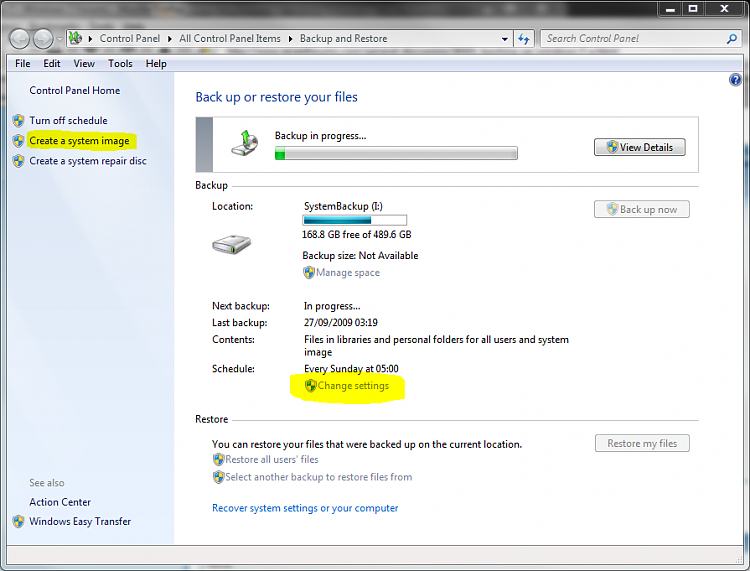
Try this program to image your system.
Macrium Reflect Backup and Hard Disk Image software for Windows XP, Vista, Server 2003/2008
It's free and it does a good job.
thanks kari
so i will probably just create a system image as my main backup
and if something does go wrong and i need to reload that image
how would i do that?
thnaks
With a hope and a prayer that it works as advertised.
Reason I say that is that it (W7 backup) didn't work for me when I tested it. By test, I mean when I tried to restore a full image backup I made with it by booting from the Windows install disk. Probably was just my particular external hard drive that didn't work well with it, but that was enough to put me off it.
So I went back to my old standard (which is Acronis True Image Home, now using v. 2010) to make both compressed image backups and sector by sector clones of my entire C: drive. I sleep better now. Acronis has worked well for me for many many years now and the newest version seems pretty awesome to me.
so has anyone used system image
and restored it
becuz i really need to know as i sont want to take any risks with windows 7

Try it yourself like I did. Maybe it will work for you. Even if it works for someone else, that doesn't necessarily mean it will work for you. 10 people could post in this thread that it works for them and that won't necessarily assure that it will work for you. The only way to be sure is to test it out on your system and see if it works (i.e., will restore properly) for you.
one more question
how do i restore a system image
from a portable hard drive
Depending on the program, it will ask you for the image file and location ... select your drive, and the image file...
thanks for the help guyz
now i can backup my windows 7
thanks alot