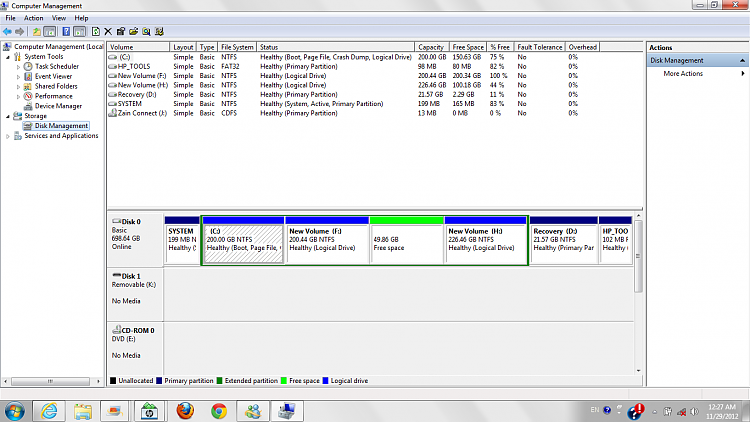New
#11
I can't find the space of the file I've deleted it from desktop.
-
-
New #12
Simplest thing to do:
- Shrink F (only if you want that)
- Move F so it's adjacent to C
- Shrink H (only if you want that)
- move H to the right (so not left). It already is now btw.
- Extend F, or H or even both
-
New #13
Use the new Partition Wizard Extend function to rightclick on each of the Volumes you want to extend, select Extend, then from the free space shown in the dropdown window choose as much space as you want for each partition, click OK. When both look correct, choose Apply. Otherwise undo and do it over.
How to extend partition easily with partition magic – Partition Wizard video help.
-
New #14
-
New #15
What do you want to do with the free space ?
Addit to F or H ?
Or create another partition ?
You should just add it to F:
And label your partitions correctly, get rid of "New Volume"
-
New #16
Since F is empty you can first delete it, then Resize H by dragging it's left border to where you want it, click OK. Partition Wizard Resize Partition Video Help.
Then rightclick the space you want for F, create a New Logical Partition F there, click OK, Apply. Partition Wizard Create Partition Video Help
-
New #17
Extending partitions makes contents larger in size than its real size.
I have no problem with shrink/extend any volume any more, my problem now is when I try to extend a volume, extending does envolve the contents size too.
-
-
New #19
It should not have any affect on the contents size, it should stay the same.
There is no content in F: or the free pace so just extend F: and you`re done.
-
New #20
I mean by contents the folders and files on H volume. they became bigger in size than their real size before I did extend to H.
And F is empty.
Related Discussions


 Quote
Quote