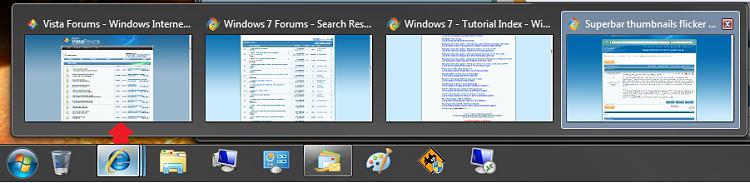New
#1
Superbar thumbnails flicker on hover, unable to use aer
Recently the thumbnail previews, when hovering over a task, seem to flicker on and then off. The thumbnail won't reappear unless I move the mouse over the same superbar item, but only for a second before disappearing again. I never have enough time to move my mouse over the thumbnail image and use aero peek to preview the window. I have already run the trouble shooting tool, "Find and fix problems with transparency and other visual effects." No problems are found, however. Any suggestions? Thank you in advance.
EDIT:
I have discovered that the peek at desktop feature works just fine. When I toggle, check or uncheck, the peek at desktop and then hover over a taskbar item, it works fine as well. As soon as I click anywhere on the screen, the thumbnails and peek go haywire, again. Toggling on or off the peek at desktop feature returns functionallity once
again, but as stated before, clicking anywhere causes the problem to return.


 Quote
Quote