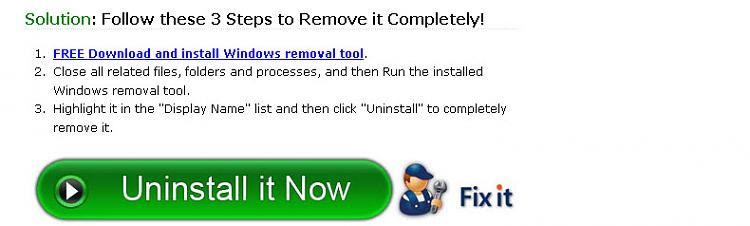New
#1
Slowness/delay in taskbar (problem with taskbar icons/thumbnail)
Hello,
I've been playing around with 3rd party themes and taskbar customizations, and after setting everything back to default (Normal Window Aero themes, taskbar etc) I'm experiencing slowness/lag in taskbar performance.
This is hard to explain but I'll try to clarify as much as I can:
- When I click one application to another from taskbar, there is a 1 second delay for it to switch (Note that all of these applications are opened already). For example, while I'm on Windows explorer (i.e opened folder) when I click firefox, it doesn't switch immediately instead there is a 1 second delay for it to switch. Or when I'm on the desktop and click firefox, it doesn't show firefox immediately instead there is a delay of 1 second before the firefox shows
- When I ALT-TAB, although it switches immediately, the highlight of the tab/icon on taskbar is experiencing delay. For example, while I'm on firefox (the firefox tab is highlighted on taskbar) when I ALT-TAB to a random folder/applications it switches immediately however, the highlight doesn't switch immediately instead there is a 1 second delay
- When I hover my mouse to any applications on taskbar, it takes around 1 second of delay to show the small preview
- Sometimes, clicking any applications on taskbar is not responsive. For example, if I repeatedly click "show desktop" really fast, it doesn't switch for every click instead, I need to click twice to switch it back and foruth
As a result, this happens to ANY applications, not just firefox or internet explorer.
I don't know if this is normal or not but I sure didn't experienced this problem BEFORE I fiddle around with 3rd party customizations. I know the subject is broad and it might be hard for you to pinpoint and find an solution however, if there is any way to solve this "issue" please help me.
Thank you.
P.S I'm sorry if the explanation is off or doesn't make sense but this is the best I can describe. Posting screenshots is meaningless as it doesn't show the delay.
Last edited by angelbeats96; 14 Dec 2012 at 18:54.


 Quote
Quote