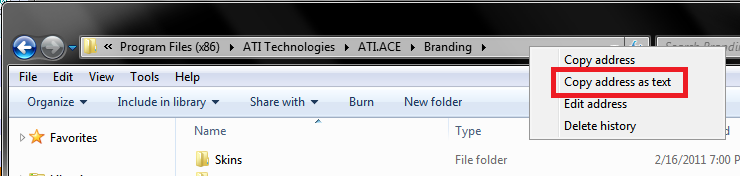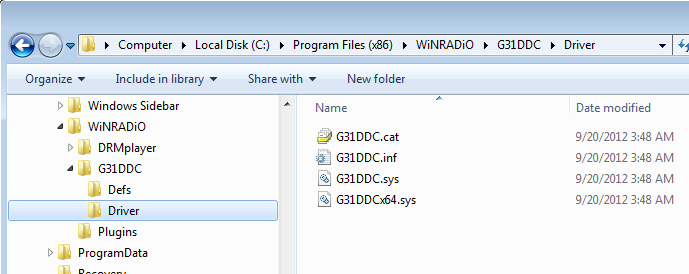New
#1
File Path Question ?
Hello,
Have a program that requires the entering of the File Path to a Driver.
The Path is, I think is:
C:\Program Files(x86)\winradio\G31DDC\Driver\G31DDCx64.sys
Can't get it to work, and am wondering if I have the Path entered correctly regarding its format.
Questions:
a. Is a space after the m and before the F in program files O.K., or must there be an underscore, or... ?
b. should there be a space between the Files and the (x86) ?
c. is a single \ O.K. after the C: , or should it be C:\\ ?
Everything else seem reasonable ?
Much thanks,
Bob


 Quote
Quote