New
#1
Shortcut images/icons gone after thunderbird update
Hi!
Last night before i was going to bed i was going to check my email, Thunderbird is set to automatically update on start if there are any updates.
So it started updating and all off a sudden all shortcut icon images disappeared! At the time i was to tired to fix the problem but as soon as i woke up today i have done nothing but trying to fix it. The only thing i have changed with my icons are the icon images. But that was for 8 months ago and i have never had any problems with it.
This is what the taskbar should look like.
This is what it looks like now. Also all other shortcuts in my computer have had their images changed to "this"....
The only icons in the taskbar that are not affected are the ones that are not shortcuts, but exe files.

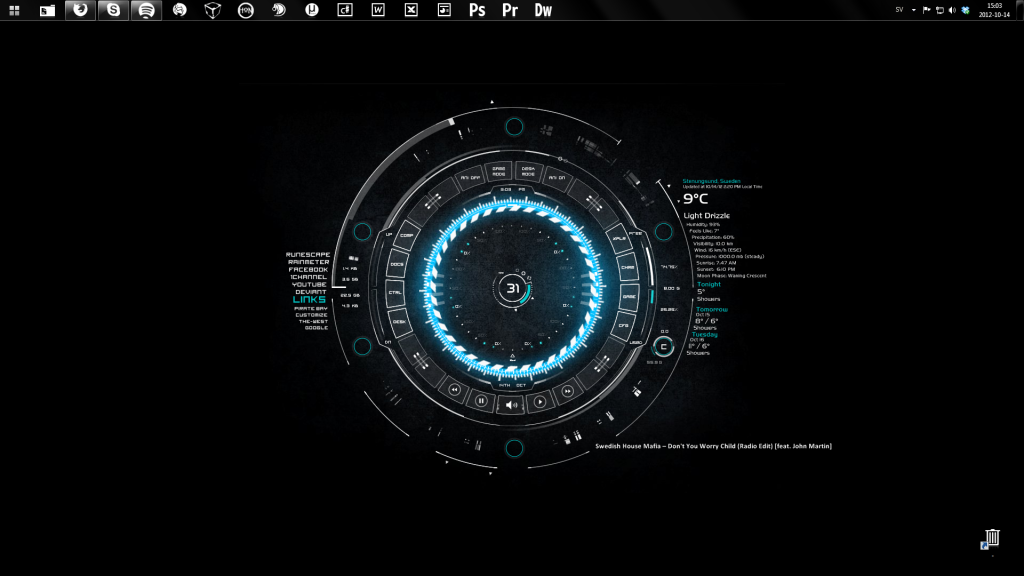
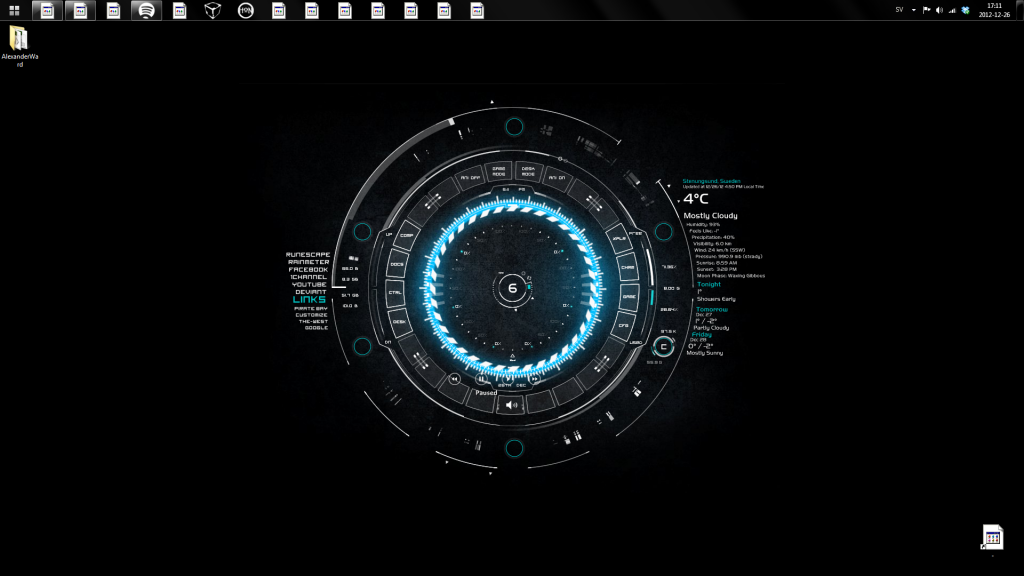

 Quote
Quote