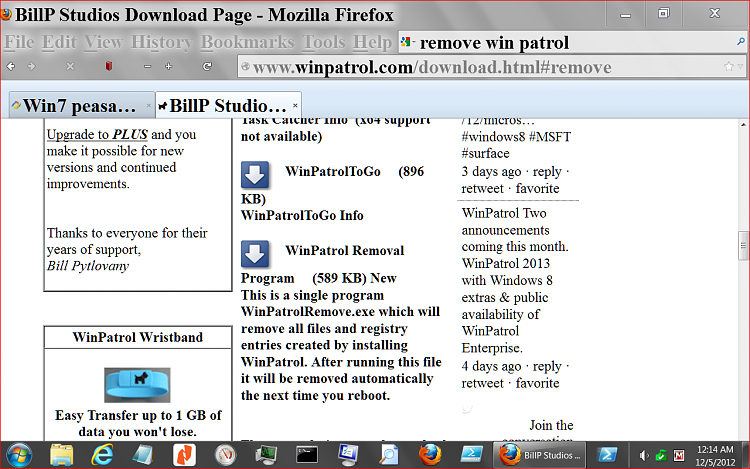New
#1
Win7 peasants are revolting -recject my Admin authority
I am the only user account 'AaLF' on the PC. I am designated an Administrator and I do not have a password.
When trying to uninstall some programs (2) they have rejected my admin ranking & demand I log back in as an Administrator. This challenge to my absolute authority will not tolerated. It's going to be 'off with their heads'...... as soon as you guys get me out of this fix.


 Quote
Quote