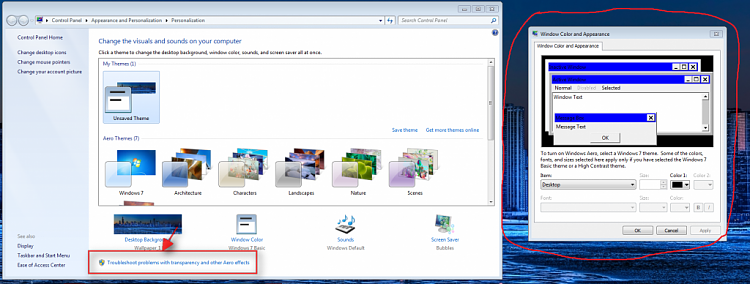New
#1
Unable to change Window Color, Transparency, etc.
Every time I try to change my window color (via Control Panel\Appearance and Personalization\Personalization) I click on "Window Color" and this window pops up
On my previous computer (Same OS, Windows Home Premium) this window would pop up
Can anyone help me?

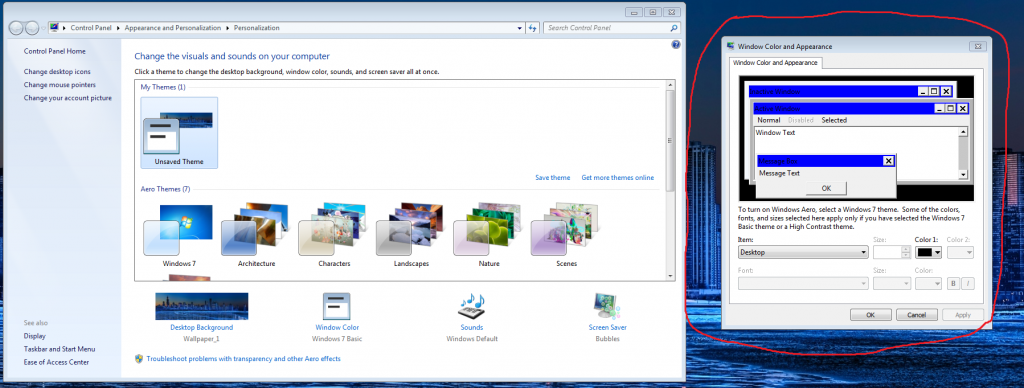


 Quote
Quote