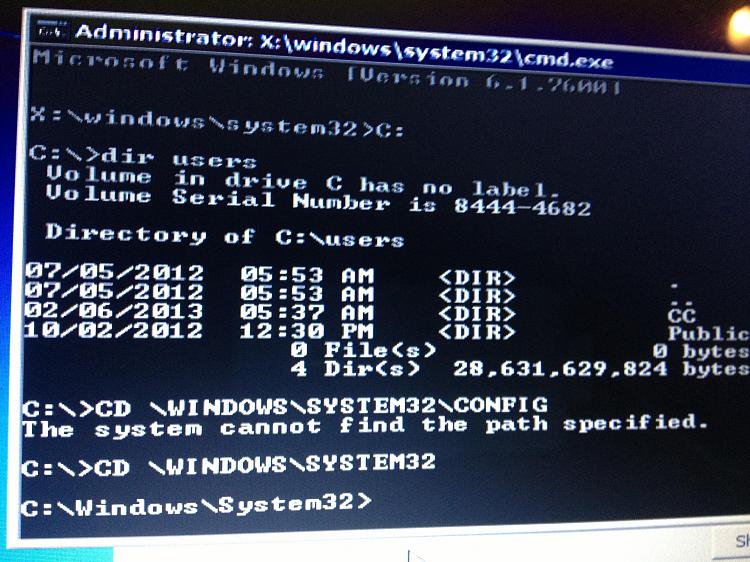New
#51
Laptop having Problems booting System recovery Error 0x80070003
-
-
-
New #53
C:
CD \windows\system32
Yes, these two works
cd config - This one doesn't
dir users:
1 Dir - no name
2 Dir - no name
3 Dir - CC (this is my account)
4 Dir - Public
-
-
-
-
New #57
-
New #58
FROM the screen shot you just took
C:\Windows\System32>
Type inYou could also tryCode:cd config
Code:CD %SYSTEMROOT%\SYSTEM32\CONFIG
-
New #59
Oh my, Im on the train and this Internet is too slow to upload several images... I also need to get off soon so I have to shut down now, but I'll be back later to try to upload the other screenshots and try the other codes.
Thanks for helping me with this! Hopefully we can sort it out =)
-
Related Discussions


 Quote
Quote