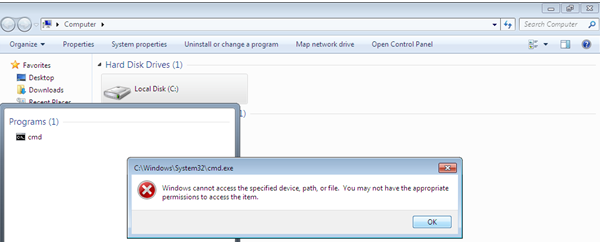New
#31
I have no idea what you said in your last post but you can attach pictures directly to your post the same way you attached the Word Doc.
Now to the problem. It appears to me that it is not a elevated command prompt,
Did you follow any step from the tutorial Elevated Command Prompt.NOTE: Notice how the elevated command prompt opens to C:\Windows\System32 and not C:\Users\(user name) as the default command prompt without administrator rights.
There's four ways explaining how to do it and part from number 1 using a shortcut each way is only a two step process. Also read the tips in the yellow boxes at the top and bottom.
Once you have opened a elevated command prompt then run cpermissions (preferred) after reading post #26 again or if thats what you were saying in your last post then copy and paste the commands.
Make sure you copy and paste because I'm not sure if it's just off to the side but I could see 1 character missing from the command in your screenshot.
If you do this all correct then hopefully Kaktussoft will be able to help you further when he logs on.


 Quote
Quote