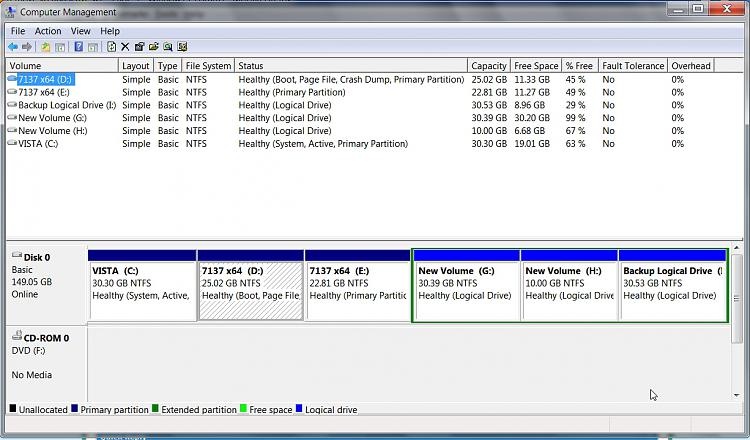New
#11
Hi all...
I have downloaded EasyBCD but when I try to add entries and add WinXP it says some files (NTDETECT.com and NTLDR) are needed.... Where can I get them? How to copy them correctly?
And I can't choose the "hard drive letter" when adding a new entry...


 Quote
Quote