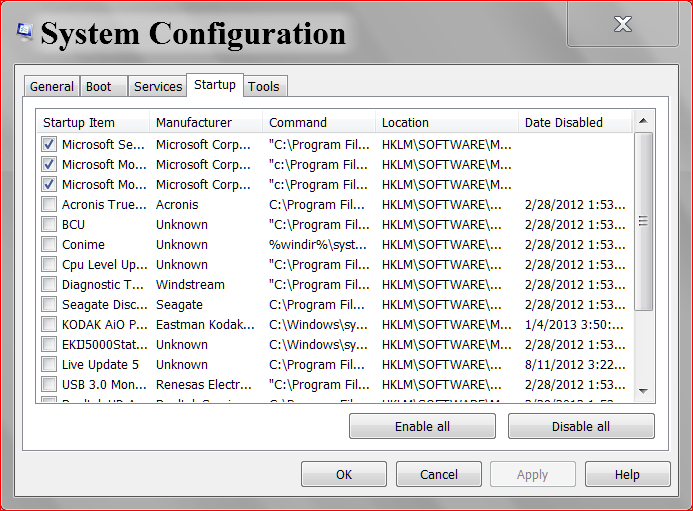New
#1
pc off for a day
Just to ask i can have my pc off for a day or too and when I log on its fine for a bit than it acts stuped it my freezzz up or my desktop my go blank and my taskbar my look like the xp taskber i do a restart and it well be fine all day . sorry its late and i am about to fall out of this chair, my grammar is terrible.


 Quote
Quote