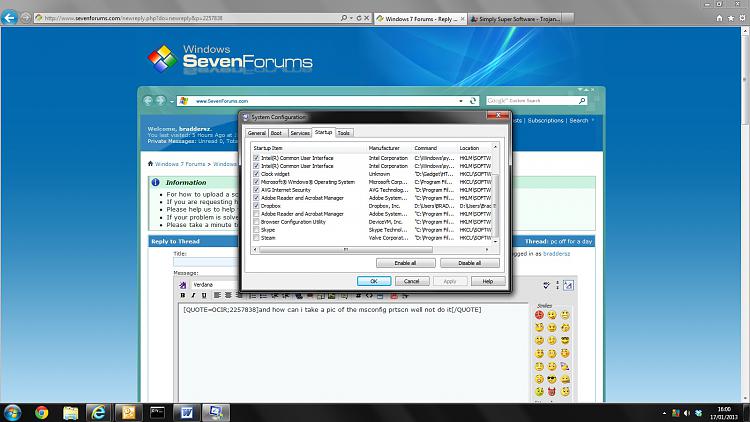New
#11
pc off for a day
-
-
New #12
i run it all the time ,malwarebyte ok it just happend agen and i got this
the instruction at 0x00000000763d090c referenced memory at 0x000000006d9df568. the required data was not placed into memory because of an I/O error status of 0xc000009d.
but for now i have been on for over 1 hr and no prob
-
-
New #14
Just establish a Clean Boot as described in Troubleshooting Steps for Windows 7 so that only the AV is starting with WIn7 or running in Services after hiding all MS Services.
Still waiting for you to start posting back results of each step we've suggested.
-
New #15
I don't fully understand exactly whats happening.
When you turn your computer on, It boots up fine. But after 5 minutes or so, Your desktop icons disappear, and your Task Bar goes into Classic view?.
Are you running anything that uses JAVA? sometimes java will disable Aero theme to run its application
As for your desktop Icons dissapearing, I can only suggest Scanning for Viruses?. Use Trojan Remover: http://www.simplysup.com/
As requested by others, Take a shot of your msconfig/Startup screen.
-
New #16
-
New #17
OK thanks i well do all this when i get home and report back
and just to ask in windows 7 I can uncheck every thing in msconfig start up, just check the AV , I was allways told you should not uncheck every thing ,but that was back in the windows xp days thanks
-
New #18
-
New #19
Yes you can uncheck everything except AV safely in msconfig>Startup and >Services after hiding all MS Services. This is not XP or even close.
You do not need Intel or Nvidia startup or Service items checked in msconfig unless you overclock or use other specialized settings in your display device software. You reallly don't even need the software, just the driver.
If you notice something you really need to start up with Win7 like a messenger, gadgets, etc. then go back into msconfig>Startup to find it and add it back. But most programs should wait until you actually open them to run (What a concept!).
-



 Quote
Quote