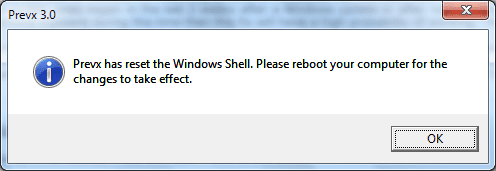New
#1
Startup Repair Offline, No Root Cause Windows 7
Hi all,
I did clean install because my Asus UX32A keep going into Startup Repair mode but was unable to determine problem and find solution. I also had black screen at the logging screen. Prior clean install I've tried system restore, last good configuration etc did not work.
During the clean install, I had to update BIOS due to the windows7 installation unable to read driver despite numeruous attempts to solve this. I have UEFI BIOS and have follow this forum UEFI clean install guideline.
I still have the black screen problem after the clean install but prevx fix seems to fix this so far. However, my laptop start restarting into Startup Repair again and cant fix the problem.
Prob event name: StartupRepairOffline
Prob signature 01: 6.1.7600.16385
Prob signature 02: 6.1.7600.16385
Prob signature 03: unknown
Prob signature 04: 2
Prob signature 05: Auto failover
Prob signature 06: 1
Prob signature 07: NoRootCause
OS Version: 6.1.7601.2.1.0.256.1
Locale ID: 1033
Appreciate help here.


 Quote
Quote