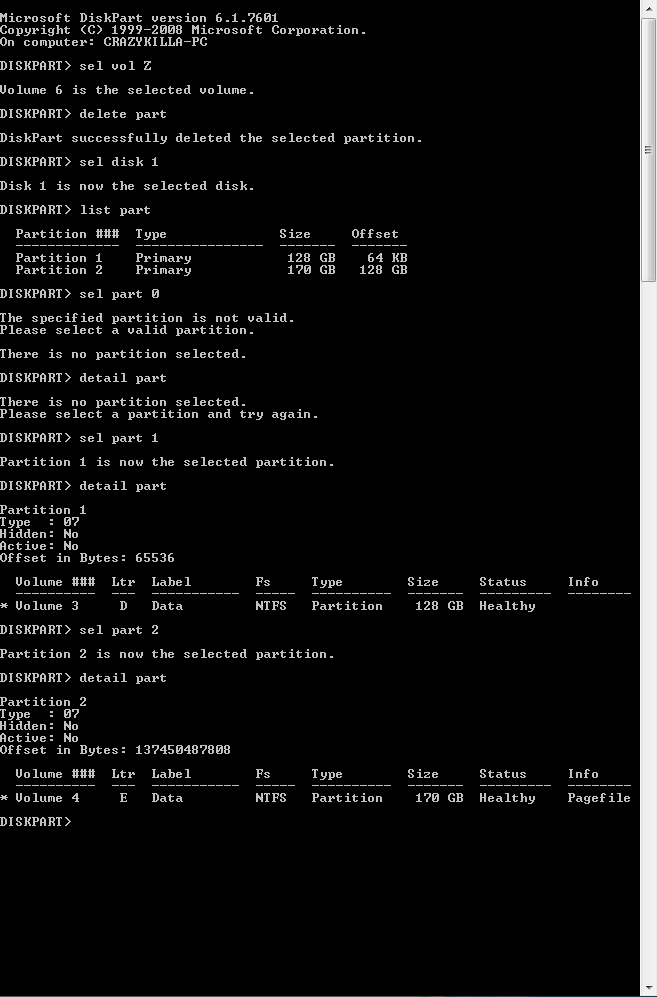New
#21
Of course it's bettter to put OS in front of physical disk. He can do it now or later. It's just copy all files from X to other partition, delete X, move/resize OS partition to front of phiscal disk, make new partition, move files back to new partition.
Or do it now.... delete Z and move X to the end of physical disk. Can be done with Free download Magic Partition Manager Software, partition magic alternative, free partition magic, partition magic Windows 7 and server partition software - Partition Wizard Online take home edition..it's free
Not what he asks btw


 Quote
Quote