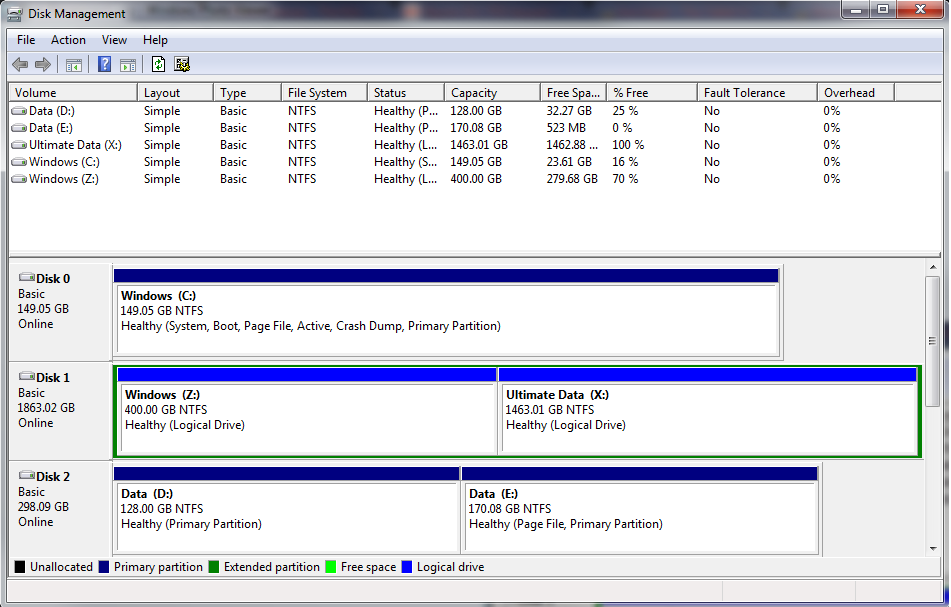New
#31
Macrium reflect show a windows logo in case it's a primary partition and active... so a possible boot partition. Sure Z is primary and active? You cloned C which is primary and active.... so must be fine.
But you cloned to an extended partition (marked with green border in disk management). Maybe it's logical now as well? That's why I told you to make it primary and active in destination partition properties
Post disk management screenshot


 Quote
Quote