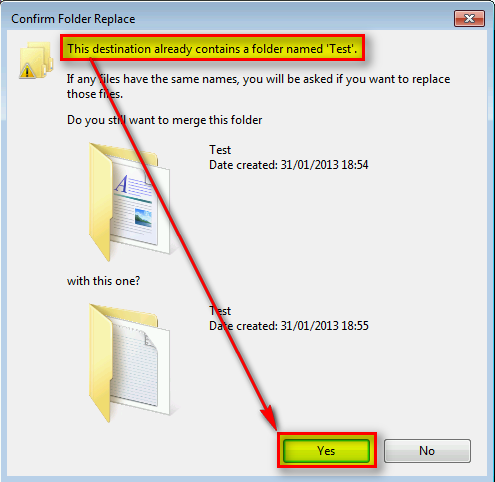New
#1
How do I restore windows.old file after upgrading to Windows 7
I started my taxes yesterday and found out that my .tax2011 was saved to a windows.old folder because I had to do a custom install because I was installing from xp to 7. I need to report a couple 1099's. Is there anyway I can get to this file so I don't have to completely start over with this year's info?


 Quote
Quote