New
#11
Windows Search yielding No Results after changing Users Location
-
-
New #12
You are trying to create a junction in a folder that does not exist.
As I mentioned before the junction link can be done only if there's no folder with the same name already in location where you want to create your junction. However, if you think logically the folder where you want create your junction must exist.
The syntax of a junction path: X:\Stuff\MoreStuff\DosForDummies
Explanation: Drive:\Root Level Folder\Subfolder(s)\Junction
In other words if you need a junction X:\Stuff\MoreStuff\DosForDummies, the root level folder X:\Stuff must exist and it must contain a subfolder MoreStuff, which may not have a folder called DosForDummies in it.
The target folder must exist. For example creating the above mentioned junction to target Y:\Main\Second\MyFolder, thefolder MyFolder must exist.
Short: A folder with the same name than link may not exist, target folder must exist.
A picture is worth 1,000 words:

KariLast edited by Kari; 04 Feb 2013 at 07:54. Reason: Typos
-
New #13
You are right: A picture is worth 1000 words!:

But search still yields no results (for documents in this case)
I'll revert the changes I made to the users folder (btw, how do I revert or remove that symlink you thaught me to do?) and then I'll change the users location as you told me you did, with that tutorial, and then I'll post what happens.
Again, thanks for your patience!
-
-
New #15
Yes. I did. But we are not sure that is the cause of this problem!
Anyway, I'll avoid to use those drive letters again.
-
-
New #17
I've already said it didn't work!The modified search didn't work
-
New #18
I've changed the user profile location to its original folder but search is still not working.
What should I do now?
-
New #19
I have used Agent Ransack, also known as FileLocator Lite, for a long time as a replacement for the built-in Windows Search. I like it better and it works very well for me. There are some who post in this forum who will not agree and say that Windows Search is a great tool and you don't need anything else; I am not here to invalidate their choice, but simply to offer an alternative.
If you are interested in trying it visit the following site;
Agent Ransack - Free File Searching Utility
PS: The program is free and if it doesn't solve your problem or you don't like it, simply remove it.
-
New #20
Thanks Sir George for your suggestion. I'll have a look at what you say (it could be an alternative solution), but I need to restore the windows explorer search, that's the issue here.
Related Discussions

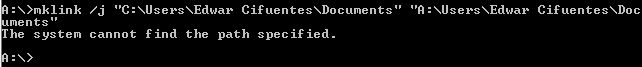

 Quote
Quote