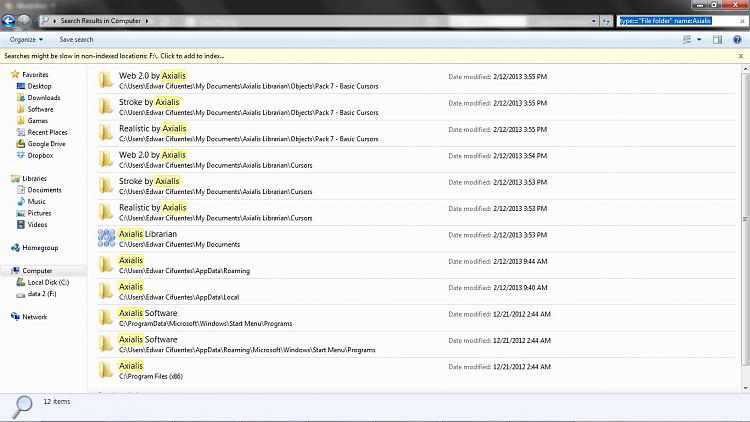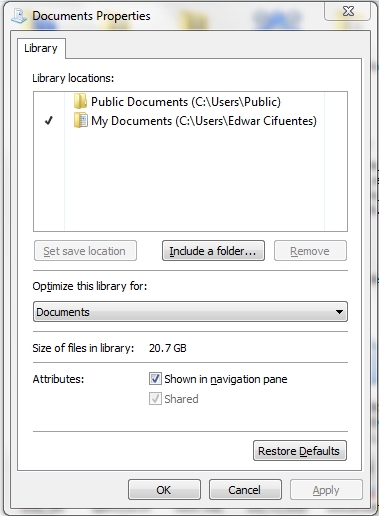New
#21
Windows Search yielding No Results after changing Users Location
-
-
New #22
It's not only that Axialis folder what I can't find. I can't find anything through the libraries (but If I search in computer>local disk for example, search will work and find them) including files, folders, music, photos, shortcuts, hidden folders and everything else. Nothing can be found on the libraries.

-
New #23
OK, and now one more screenshot:
Open Windows Explorer in Computer view. Type this to Search field:
Post the screenshot as this one here below, showing that A) you really search on whole computer and B) you use the search term I gave you (important parts highlighted):Code:type:="File folder" name:Axialis
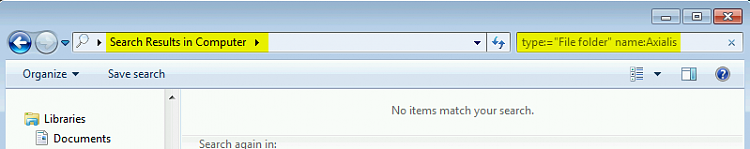
Please, no explanations without the screenshot!
Kari
-
-
New #25
OK, and what was your problem? The folder can be found as we can clearly see from your screenshot. Your Windows Search works as it should work.
In the very beginning of this thread I asked you to do something:
A few posts later I repeated my request, and you told you did try but it did not work:
But now when I asked the same thing the third time, only difference being I asked you to show a screenshot, now it suddenly works!
It's a strange world!
Anyway, your Windows Search seems to work just fine so please mark this thread solved.
Kari
-
New #26
No. Search (including your modified search) works only on computer, but Not on the libraries.
When you asked me to use the modified search and I told you it gave me no results it was because I was looking on the libraries. The last time it worked because I was simply searching on the whole computer (which is slower). The issue is that: The search works when you use it directly (e.g. in the disk partition) but not in the libraries. This is not solved yet.Last edited by Rookie2; 14 Feb 2013 at 19:29.
-
-
-
-
Related Discussions



 Quote
Quote