New
#11
Cursor problems....very annoying behavior when writting text!
-
-
New #12
Hi,
Sorry for the delay!
Yes, it happens in applications too like in the a text document!
I do not use the keypad but a bluetooth mouse.
And this is a new laptop (with the original Win7-64 bit). I had another one running XP sp3 and never had this issue!
Thanks,
paulo
-
-
New #14
Thanks, but this laptop doesn't even have a numeric keypad.
-
New #15
-
-
New #17
Hi,
No, it was not disabled! But now I disabled it....let's see
Thanks for the tips,
paulo
-
New #18
-
New #19
Hi md2lgyk,
The erratic cursor movement may be due to missing/corrupt 'Touch pad drivers'. Did you install the 'Dell Touch pad' drivers after migrating to 'Windows 7'? Please confirm the current status in 'Device Manager'. Prior to installing the driver, 'Device Manager' registers a 'generic PS/2 device entry'. Installing the driver changes the entry, as shown below:
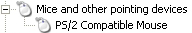

In either case, you may try updating the drivers using the following link:Driver Details | Dell United States
- Follow through to complete the installation
Note: 'Vostro 1000' is tested to work with 'Windows XP / Vista 32 bit'. The driver that I've shared may/may not optimally work with 'Windows 7' and may cause compatibility issues.
Once the driver is installed, you may also want to work with the 'Touch pad settings':
- Click 'Start icon' > Type 'Mouse' in 'Search Programs and Files' text-box > Tap 'Enter' (Refer to the image below)

Hope this helps. Do reply with the findings; would be glad to assist.
-
Related Discussions


 Quote
Quote