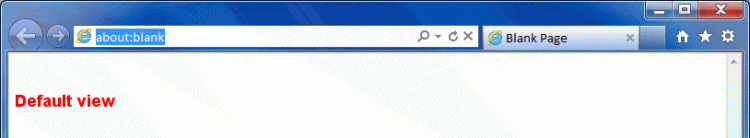New
#1
How Do I Save Files From A CD To My Documents?
Hello,
I am trying to get familiar with Windows 7 after many years of using XP. I have been trying to download files I had on my XP machine (copied to a CD) to my new laptop and can not seem to be able to do it. What to do?


 Quote
Quote