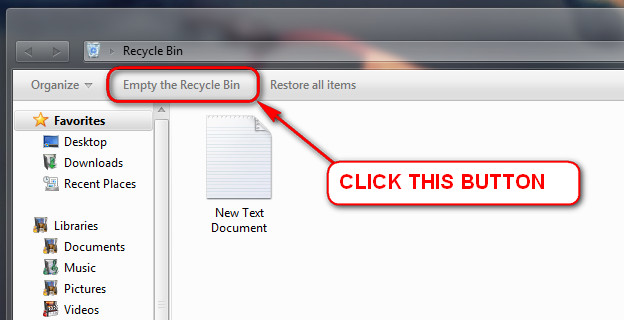New
#1
Windows Explorer Stops Working When I Right Click Inside Recycle Bin
I have Windows 7 Home Premium edition. Whenever I go into the Recycle Bin to permanently delete files, when I right click, it freezes up and gives me the message "Windows Explorer Has Stopped Working" then it proceeds to "Windows Explorer Is Restarting" Now I can delete files just fine when I'm on the desktop and simply right click, and choose Empty Recycle bin off of the Recycle Bin icon.
I have re-installed Windows, and I still have the problem. Any ideas how to fix it?


 Quote
Quote