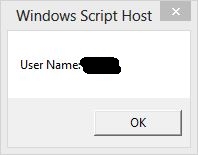New
#1
User ident on every screen
Is there a way to show some kind of user logged on identification on each and every displayed screen?
I am the administrator user and there are two standard users on my pc.
When I am doing various 'system' tasks on various user I forget which one I am logged in to.
The START menu displays a 'user' badge at the top right.
Could that be carried to other screens?


 Quote
Quote