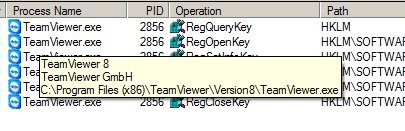New
#1
Hard drive activity shows every 60 seconds
About a week ago, when I was online, I noticed the opaque desktop background that is visible at the top of my screen above the browser, would blink. Its doing it now as I type this post. After a while, I realized that it seemed like the computer hard drive was activating every 60 seconds. Exactly 60 seconds. I timed it.
If I am typing (even while typing this post), this activation interrupts my typing. It only lasts for a second. But appears every 60 seconds without fail. The borders around apps that are opaque blink. The mouse arrow blinks and gets the blue cirlcle like its busy.
As another example, if I click on the clock/calendar in my task bar and leave the clock/calendar visible on the desk top, when the one minute rolls around, the computer activates, the mouse arrow blinks and the clock/calendar disappears.
This is a new issue as my computer has been operating without this blinking/activation up until about 1 week ago.
I am not sure about my description here as I don't really know all the different terminology when it comes to computer functions, etc. So I hope the problem I am trying to describe is understandable.
Has anyone else run across this problem of the 60 second hard drive activation? If so, has a solution been found?
I have Windows 7 Home Premium 32-bit on a Dell Inspiron N5010.


 Quote
Quote