New
#11
You can post a screenshot using the snipping tool. Open start, type sn at the search box and press enter. Capture the screen area you want with your mouse, and save it as a jpg file. Then upload the file here using the "Manage attachements" button.
Please post a screenshot on what you see on the right pane of the Registry location mentioned above


 Quote
Quote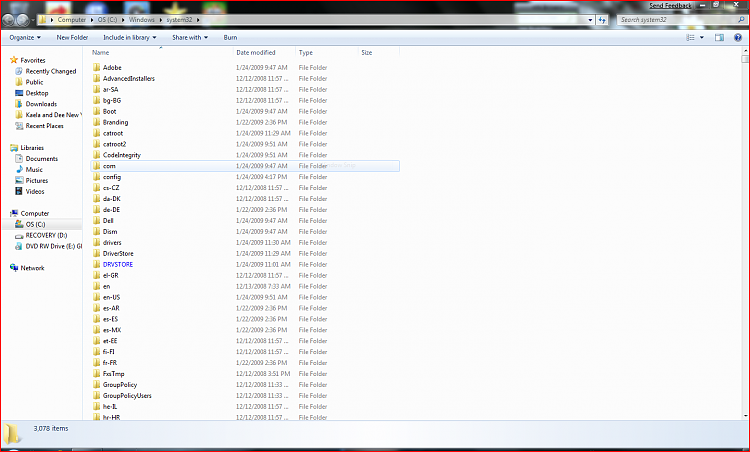
 here it is, hope you can figure this out
here it is, hope you can figure this out