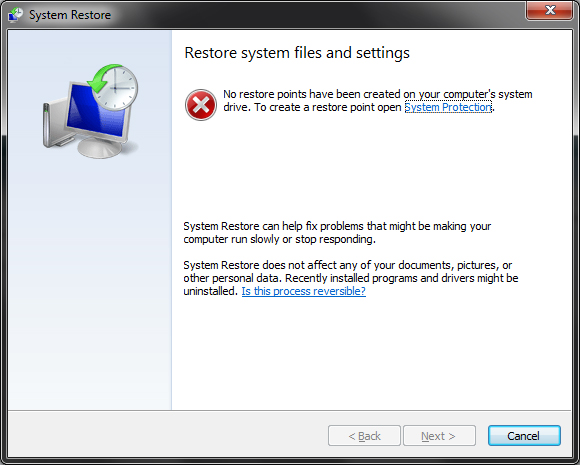New
#1
Win7 doesn't want to generate any thumbnails
Hi
It suddenly happened..all the thumbnails, even on my desktop disappeared..I tried to check "show icons" in the folder options restart and uncheck..did not help
I deleted icon cache manually and with disk cleanup..doesn't help
I don't know what's happening...
any help is appreciated


 Quote
Quote