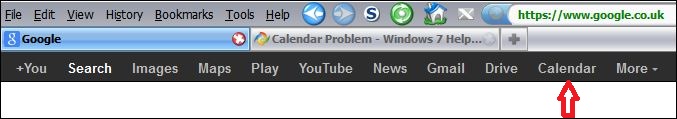New
#1
Calendar Problem
I'm a new member and don't know if this is the correct forum, but I'll take a chance.
This sounds like a dumb question, but I can't figure out the answer.
I am using the google calendar and have never had a problem. A few days ago, when I clicked on the icon the calendar didn't appear. Instead, I got the next tab/search screen. I have tried various fixes but none of them have worked. This must be an easy fix but I just can't find it.


 Quote
Quote