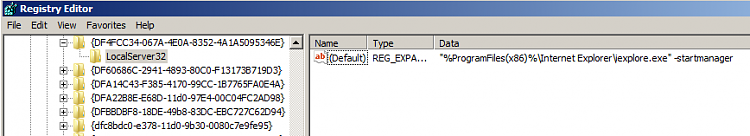New
#1
Unable to delete empty registry entry
I ran Auslogics Registry Cleaner, and it found many errors, and deleted all but one of the registry entries. I ran it a few more times, and it was still unable to delete it. So, I went into the registry and tried to manually delete it. Regedit tells me that it is "Unable to delete all specific values". The value is like NULL string (not a NULL string pointer) or something (REG_SZ, no value set)
What else can I do to delete it?


 Quote
Quote