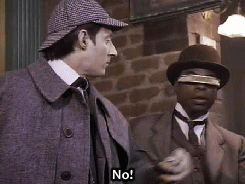New
#1
Multiple problems & errors, unable to diagnose or fix. Going crazy!
Hi there,
I'm new to the forum and I am desperate for some help here. I have been having quite a few problems as of late that are simply driving me crazy and making me unable to use basic things like my firewall, the event viewer (and many other admin tools using MMC snap-ins), and programs that worked a week ago now not working at all, I have constant blocking by my firewall about something called netbios.net, inability to use the windows genuine validation tool, and a couple other problems with no discernable reason.
I have Windows 7 Home Premium 64 bit on an HP Pavilion g6 series laptop with 8gb RAM
Please let me know any other info you need to help me out here, I'm not sure what else you need.
I HAVE done many things to try and solve these problems, but haven't found anything yet. They include multiple scans with MalwareBytes, Avast, Windows Defender, Microsoft Malware Remover, Kasperky TDSSKiller. I have searched for solutions to each problem, I have also tried running a bunch of troubleshooting programs and stuff like that.
I have done several system file checks, and am currently running defrag. (though I know this probably wont help the situation)
I have uninstalled and re-installed the programs I've had problems with many times, even with Revo Uninstaller. I have used CCleaner to clean and fix the registry....
I even searched through a bunch of the folders on my computer on my own looking for anything suspicious. I got rid of a few things, but I did notice the locked "extra" shortcuts to stuff like my documents, pictures folder, videos folder and music folder.
I JUST reinstalled windows to factory settings at the beginning of March and would really like to not have to do this again. I tried contacting support for PrivateFirewall, but I keep screwing up by not getting to the emails they send to me fast enough, and missing the times they mention they will be available to work on it with me in an online meeting. PrivateFirewall worked perfectly fine two weeks ago, and for no apparent reason, it suddenly wont let me choose or see the other options on the main menu, such as Applications, Process Monitor etc. It still works, but I really need to be able to use these things. It's very important. I absolutely loathe the company Comodo and everything involved (they caused my having to re-install windows) and True Armor (I think that's what it was called) ran unbelievably badly on my computer, slowed everything down and caused me some other problems.
Then, WiTopia, just 3 days after installing and it working fine, will no longer even open. I will try to open it and then promptly get an error message. Unfortunately I can't remember what it said, and now it doesn't even show me the error message or start. It does nothing when I try to run it.
I'm going crazy here. I am extremely physically disabled with chronic pain and illness, and so my computer is my life, my whole world. I need it to work, I need to get back to being able to use it without spending every minute trying to fix this crap, but being unable to because I can't think clearly enough or focus enough to do it on my own, because of medications. If you can help me, I will be forever grateful. I cannot express this enough!


 Quote
Quote