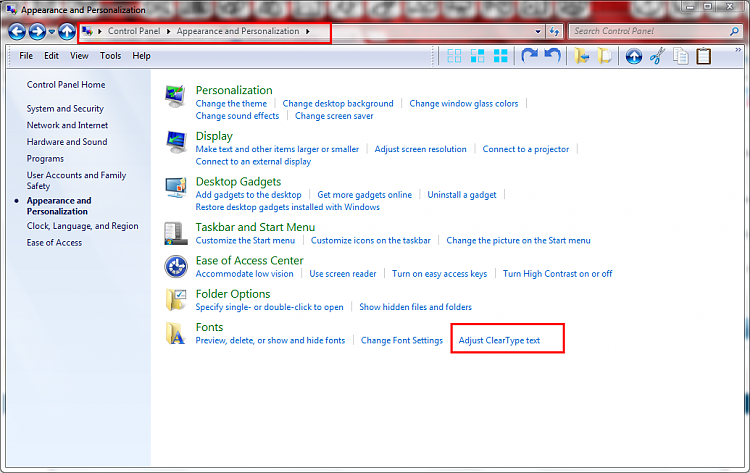New
#1
Windows font smoothing will force me to switch. Any Alternatives?
Hi,
I'm a loyal Windows user (currently using Windows 7 x64) but something about the OSX operating systems that teases me a lot which is their font smoothing technology which, for my eyes, looks fantastic (sharp, crisp, & clear). I've got this taste using Apple Safari browser on Windows (which is almost dead now as apple seems not willing to update it any longer).
For me switching to MAC just for the font smoothing technology is a BIG hassle in terms of huge money spent on hardware and software as well.
I tried projects like Gdipp but they have their own glitches and it seems like the project is dead (no new release since Sep 2010) (Downloads - gdipp - Customizable Windows text renderers - Google Project Hosting)
Is there anyway to have that clear sharp text possessed by OSX everywhere in Windows 7 someway or the other? (not only the browser)? For example, is there any laptops with dense displays that can compensate the poor looking of Windows fonts? Is there any hope in Windows 9 to cure that issue? (I can wait for it if it will do something about this issue).


 Quote
Quote