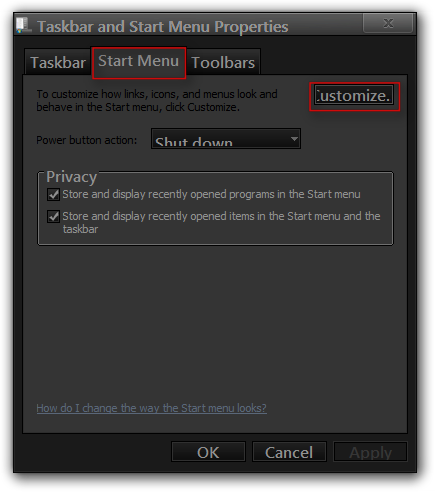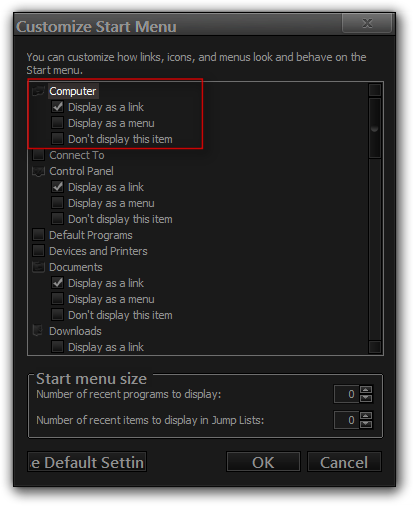New
#1
Start/Computer Shows Each Disk in a Flyout.
On one of my machines, Clicking on Start/Computer shows each disk (partition) as a flyout rather than in a window that shows each disk in a graphic form like happens when I right click on a disk and then choose open. I am using the Windows Classic theme from Personalization. My laptop, the other machine, shows the disk in the window just like I currently want it to.
Years ago I remember how I made the change to Start/Computer but can't for the life of me remember how I did it. Can someone please remind me how to get it back?
Thank you very much.


 Quote
Quote