New
#101
It does.
Mine is at 4.5GHz and gets a 7.7. You won't get any higher without some massive OC. I was under the impression the 3570K couldn't get higher than a 7.7......but I guess that's not right.
I have to figure out this OC genie, it`s kind of a pain in the ass to work with. I can change things but I can`t apply the changes to the OC, I will have to keep messin with it, I have a video on how to work with it, I`ll have to watch it tomorrow.
You can use the one touch genie to put it at 4.2, but then it doesn`t clock down and it just sits there at 4.2.
Good read/write and access scores. The may be better id you install the SSD to an Intel SATA port so it can use the iaStor controller.
Connect your SSD to the native SATA 6Gb/s ports sata 1 & 2 to unleash extreme performance. That`s exactly what the label over the ports said and that`s exactly where I hooked up the ssd. Ugh, this is makin me crazy.
John, our boards have SATA ports that have different controllers, hence the different colors. Usually 2 on Intel, 2 on Marvell and 4 on JMicron. Other boards may also use ASmedia ones as well. The Intel ports in our case are the white ones.
Sorry, you have Asmedia and Intel only John. AddRAM's will be different.
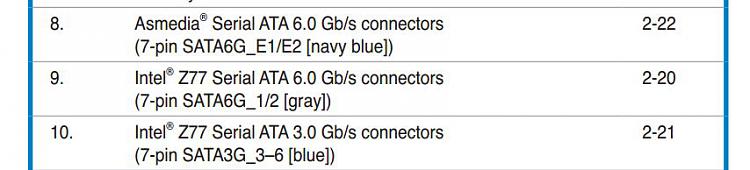
The Intel Rapid Storage Technology driver is needed as well.