New
#121
I know it`s just memory...
-
-
-
Posts : 21,004 Desk1 7 Home Prem / Desk2 10 Pro / Main lap Asus ROG 10 Pro 2 laptop Toshiba 7 Pro Asus P2520 7 & 10
-
New #124
I have Kingston RAM installed in my rig and it seems to be working just fine. I have three Kingston Traveler 4GB USB flash drives I picked up several years ago at Big Lots and they have held up just fine.
-
New #125
-
New #126
I`m definetly connected to the right ones. Still only getting 439MB/s read, but my disk score is 7.9
Did an intel scan, says all my chipset drivers are valid and up to date.
-
New #127
Going by your AS SSD screenshot, you are using the default Microsoft AHCI driver......which is fine for all intents and purposes. Most people like using the Intel Rapid Storage Technology driver instead.....it technically is a little faster.
-
-
-
Related Discussions



 Quote
Quote
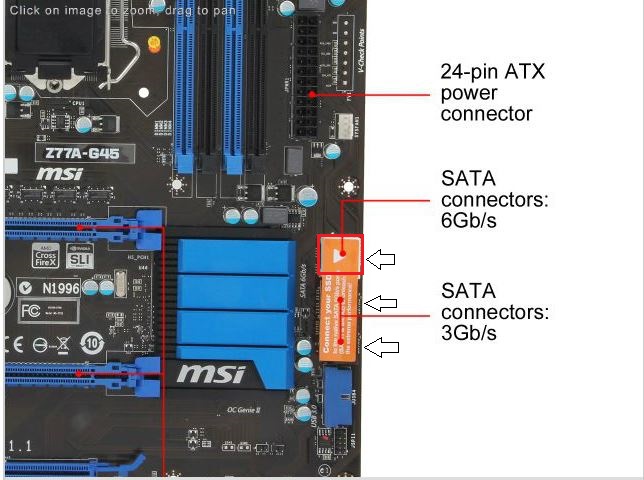
 like Old Yeller
like Old Yeller
