New
#1
Permissions for non-system, "user" drives; not "c:"
Would like to not have UAC pop-up for files & folders on non-C: drives, so expect they need to have "full control". Default is Special Permissions. Is there a way to default to "full control" when new folders are created, or do I need to mod permissions for each one? Note that I am NOT talking about anything on the o/s drive C:.


 Quote
Quote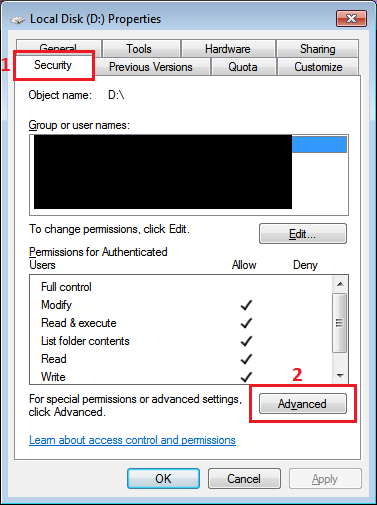

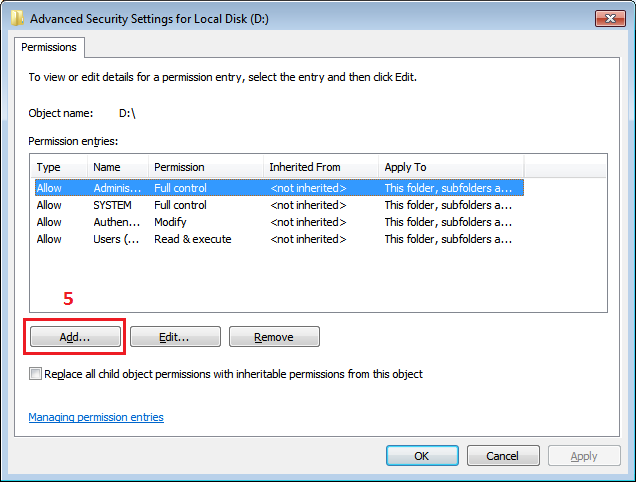


 Click OK on all remaining dialog boxes.
Click OK on all remaining dialog boxes.