New
#1
What happened to "file" tab in Properties for TXT file??
I'm doing some maintenance on a friend's machine and noticed that there is no mini-icon (from Notepad) for TXT files:
When I investigated to see what the current associated program and icon was so that I could change it, I noticed that it looks fine, and Notepad is correctly associated with TXT:
And Notepad itself has the correct icon and is the associated default program for TXT files:
So what caused the disappearance of the Notepad mini-icon for TXT files, and how do I get it back? I have tried doing the usual "rebuild icon cache" process but that didn't help.

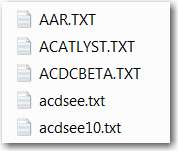
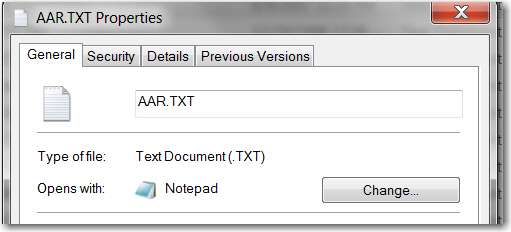
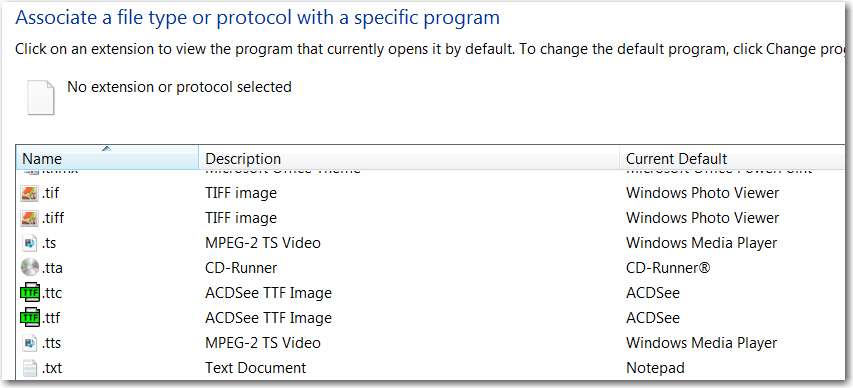

 Quote
Quote