New
#1
Computer won't start. Tried multiple solutions.
(I'm between average and novice when it comes to computers so I may not understand you at first)
Hi Ive' looked through the forums and I'm stuck. I'll first give the specs of my computer.
Aspire 532418
-Windows 7 32bit(i assume) -320 gb hdd
-intel b815 -dvd super multi dl drive
-intel hd graphics -acer nplify 802.11b/g/n
-4 gb ddr3 memory - 6 cell li-ion battery
Ok oringinally I was on my computer and I loaded to many file or screens at once so it froze. I turned off the computer by holding onto the on button to turn it off the reset. So when I turned on the computer it went to the startup repair progam. It ran but never finished so i turned it off in an attempt that the option to skip the startup repair would come up it didnt. So I left it on all night long, in attempts that it would fix itself, and went to work. When I came back in the morning it was still running the startup repair.
So I turned it off one more time and canceled once I got into the startup reapair screen again. Then I went through the other recovery options:
System Restore
System image recovery
Command prompt
Reinstall Windows
Windows memory dianostic tool
None of these worked
The last one I did memory dianostic tool put me to the picture with the black screen and the system32/winload with the status: 0xc000000f
(I havent been able to get back to the startup reapair since.)
Now wen I hit enter it puts e to this screen
Windows Valley
Sorry pictures arent in order
so I try advance option which pts me back to the first screen.
SO then I tried the windows repair cd 32 bit and 64bit which wouldnt work I changed around the boot sytem to run cd, dvd, and usb the cd still didnt work. So then I went with Window defenfer offline or system sweeper then I got this error code 0x8004cc01. So Usb worked but I dont think the cd drive is.I just want to use my computer please help


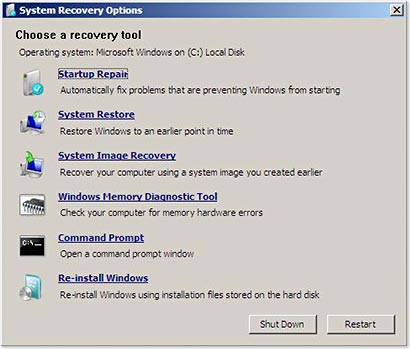
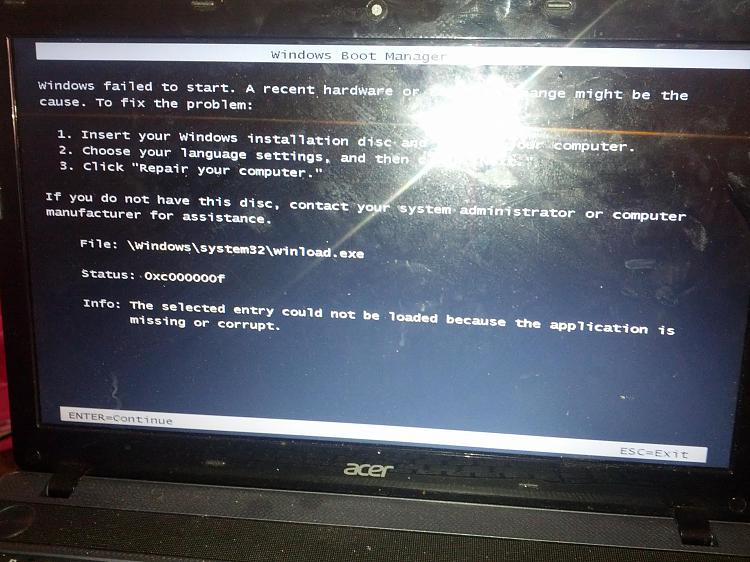

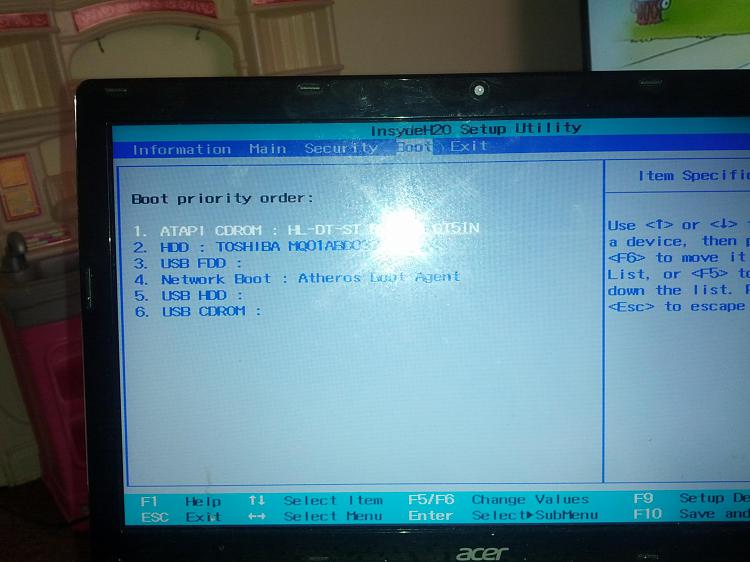

 Quote
Quote