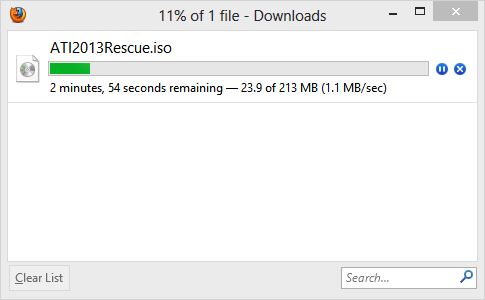New
#1
Downloading display box
Am using W7 Ultimate with the latest Firefox browser.
Probably talking a load of old tosh here to you gurus, but l seem to remember in days gone by that when l downloaded something from a website, a box popped up in the left hand corner of the screen, and the green download bar showed the status of the download.
Nowadays, when the download decides to finally kick in, l get a box in the bottom right hand corner asking me whether l want to save it or not.
I'd like to get back to that old display, if that makes sense?
Any suggestions welcome.
Regards


 Quote
Quote