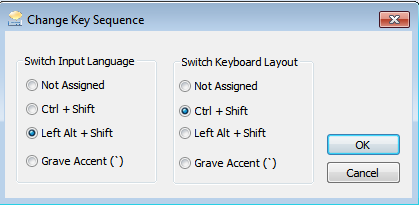New
#1
Text services and input cannot save changes
hi guys,
I have another input language installed other than english itself. I tried to change the hotkeys to switch to the specific ime but whenever I clicked apply and exit, it will switch back to its original hotkeys the next time I re-enter and check.
I am running windows 7 ultimate 64bit. Any idea how should I fix this?


 Quote
Quote